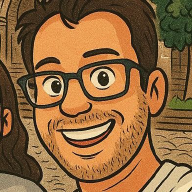Once services are deployed in a Kubernetes cluster, it becomes necessary to access them remotely. There are several alternatives for this, such as the Gateway API1 (which we will cover in a future article). However, the most popular option today is Ingress2: a controller that manages access to HTTP services within a Kubernetes cluster.
What is Ingress#
Ingress is a Kubernetes resource that manages external access to HTTP services within the cluster. It acts as an entry point, using routing rules to direct incoming traffic to the cluster’s internal services.
Features#
- Multiple implementations (NGINX, APISIX, KONG)
- Virtual hosts support
- Load balancing
- TLS encryption
How It Works#
Ingress operates based on a set of rules (domains, hosts, and paths). These rules are evaluated by an Ingress Controller, which redirects incoming traffic to the appropriate services within the cluster. Ingress can also be configured to encrypt traffic using TLS.
flowchart LR;
C(["Client"])
I("Ingress")
FE["Frontend"]
BE["Backend"]
P1[Pod]
P2[Pod]
P3[Pod]
P4[Pod]
C -- Load balancer --> I
I -- routing rule (host: host.example.com)--> FE
I -- routing rule (path: host.example.com/api)--> BE
FE --> P1
FE --> P2
BE --> P3
BE --> P4
Exposing a Service Using Ingress#
Prerequisites#
To expose a service using Ingress, it is necessary to install an Ingress Controller in your cluster. There are many Ingress Controllers available, which you can explore at the following link: Ingress Controllers .
Installing ingress-nginx#
The Ingress Controller I will use in this article is ingress-nginx . While there are several ways to install it, I consider the easiest one to be using the helm package manager:
helm upgrade --install ingress-nginx ingress-nginx \
--repo https://kubernetes.github.io/ingress-nginx \
--namespace ingress-nginx --create-namespaceThis command is idempotent:
- If the Ingress Controller has not been installed, it will be installed.
- If the Ingress Controller is already installed, it will be updated.
Ports#
Ingress-nginx uses ports 80, 443, and 8443.
- Port 8443: It is used for the ingress-nginx admission controller3.
- Port 80: It is used to receive HTTP traffic from outside the cluster.
- Port 443: It is used to receive HTTPS traffic from outside the cluster.
Defining an Ingress Resource#
Before creating our Ingress resource, we will deploy a service and a deployment:
First, we will create a file hello-app-deployment.yaml:
apiVersion: apps/v1
kind: Deployment
metadata:
name: hello-app-deployment
labels:
app: hello
spec:
replicas: 2
selector:
matchLabels:
app: hello
template:
metadata:
labels:
app: hello
spec:
containers:
- name: hello-app
image: gcr.io/google-samples/hello-app:1.0
ports:
- containerPort: 8080
resources:
requests:
cpu: "250m"
memory: "64Mi"
limits:
cpu: "250m"
memory: "128Mi"Apply the changes
# kubectl apply -f hello-app-deployment.yaml
deployment.apps/hello-app-deployment createdNext, we create the file hello-app-service.yaml:
apiVersion: v1
kind: Service
metadata:
name: hello-app-service
labels:
app: hello
spec:
selector:
app: hello
ports:
- port: 8080
targetPort: 8080
type: ClusterIPApply the changes
# kubectl apply -f Kubernetes/hello/hello-app-service.yaml
service/hello-app-service createdWe can verify that both resources (deployment and service) were created successfully:
# kubectl get svc,deploy,pod -l app=hello
NAME TYPE CLUSTER-IP EXTERNAL-IP PORT(S) AGE
service/hello-app-service ClusterIP 10.100.83.156 <none> 8080/TCP 2m22s
NAME READY UP-TO-DATE AVAILABLE AGE
deployment.apps/hello-app-deployment 2/2 2 2 2m22s
NAME READY STATUS RESTARTS AGE
pod/hello-app-deployment-6d9b84546c-47cbr 1/1 Running 0 4s
pod/hello-app-deployment-6d9b84546c-n8sws 1/1 Running 0 2m22sWe can see that the requested resources have been successfully created.
Once our service has been deployed, we will create the file hello-app-ingress.yaml:
apiVersion: networking.k8s.io/v1
kind: Ingress
metadata:
name: hello-app-ingress
spec:
ingressClassName: nginx
rules:
- host: hello-app.local
http:
paths:
- path: /
pathType: Prefix
backend:
service:
name: hello-app-service
port:
number: 8080Apply the changes
# kubectl apply -f hello-app-ingress.yaml
ingress.networking.k8s.io/hello-app-ingress createdWe verify that the Ingress resource was created successfully:
# kubectl get ingress --field-selector metadata.name=hello-app-ingress
NAME CLASS HOSTS ADDRESS PORTS AGE
hello-app-ingress nginx hello-app.ingress.local 192.168.68.210 80 4m17sWe can obtain detailed information about the Ingress resource using the describe command.
# kubectl describe ingress hello-app-ingress
Name: hello-app-ingress
Labels: <none>
Namespace: default
Address: 192.168.68.210
Ingress Class: nginx
Default backend: <default>
Rules:
Host Path Backends
---- ---- --------
hello-app.ingress.local
/ hello-app-service:8080 (10.244.1.113:8080,10.244.1.114:8080)
Annotations: <none>
Events:
Type Reason Age From Message
---- ------ ---- ---- -------
Normal Sync 4m54s (x2 over 5m25s) nginx-ingress-controller Scheduled for syncFinally, if we access the URL http://hello-app.ingress.local/, we should be able to reach the hello-app-service.

Conclusions#
In conclusion, Ingress is a fundamental tool for managing external traffic to our applications in Kubernetes. Its ability to route HTTP/S requests, apply rules based on paths or domains, and leverage controllers like NGINX makes it a powerful and flexible solution. Understanding its functionality and basic configuration enables us to build more organized, secure, and scalable architectures.
Additional resources#
If you want to explore this tool further, you can visit the following links:
- Ingress official documentation
- Ingress-NGINX official documentation
- Source code repository with the examples used in this article
Gateway API is a family of APIs that enable dynamic infrastructure provisioning and advanced traffic routing. https://kubernetes.io/docs/concepts/services-networking/gateway/ ↩︎
Ingress allows mapping traffic to different backends based on rules that can be defined through the Kubernetes API. https://kubernetes.io/docs/concepts/services-networking/ingress/ ↩︎
An admission controller is a piece of code that intercepts requests to the Kubernetes API before they reach the targeted resource, but after the request has been authenticated and authorized. ↩︎